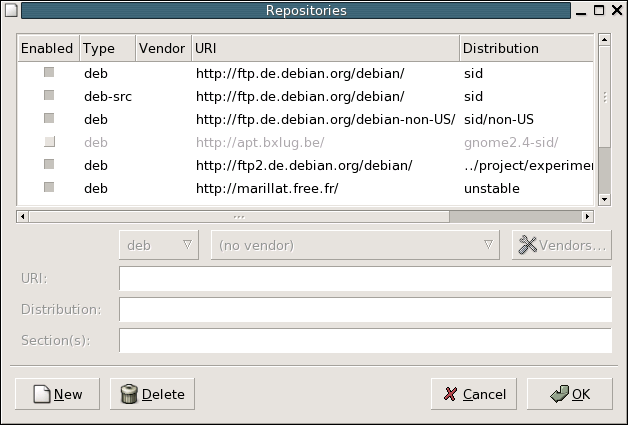Packages are made available through so called repositories. The repository contains the packages and an index which includes some basic information about the packages, e.g. required dependencies or a short description.
Repositories can be located on many medias: CD-Rom/DVD, local hard disk, the Web (http,ftp) or remote file system (nfs).
To collect the list of all available packages from the repositories choose one of the following methods:
Choose -> from the menu.
Click on in the toolbar.
You can edit, add or delete repositories in the repository preferences.
Open the repository editor with -> from the menu.
The package manager stores all available repositories in a text based configuration file. Each line describes the type, location and content of one repository.
Table 3. Syntax of an APT line e.g. deb http://ftp.debian.org sarge main
| Element | Description |
|---|---|
| deb | The first elements describes the type of the repository. Possible values are deb (Debian binary packages), deb-src (Debian source packages), rpm (RPM binary packages), rpm-src (Redhat source packages), rpmdir (folder that contains RPM binary packages) and rpmdir-src (folder that contains RPM source packages). |
| http://ftp.debian.org | The second element is the location of the repository. The repository can be accessed by the protocols HTTP and FTP, or locally on a CD, DVD or hard disk. |
| sarge | The third element describes the distribution for which the packages are made for, see the Debian Developer's Reference for more details on distributions of Debian. |
| main | The forth element describes sections of the repository that should be included. By default official Debian repositories are separated into the sections main, contrib and non-free, see the Debian Developer's Reference for more details on sections of Debian. |
Note
The distribution and section element are not required for each type.